Quickbooks Tool Hub is a great way to troubleshoot all of the most common Quickbooks errors. If the user has encountered any issues with the Quickbooks software prior to the introduction of this tool, they must first download individual tools. Regardless of the type of error, the user will be required to download the diagnostic tool. It is necessary to download the Quickbooks tool hub. With this tool, you can save a lot of time by quickly troubleshooting any Quickbooks error.
QuickBooks has a user-friendly dashboard that provides a quick overview of business activities, which is especially useful for day-to-day operations. Aside from standard reports, QuickBooks Custom Reports give you a lot of flexibility when it comes to adjusting your Financial Reports to your specific business needs. In this article, you’ll learn more about using QuickBooks Tool Hub.
Quickbooks’ Most Important Features
The following are some of QuickBooks’ most important features:
- Quickbooks automates routine tasks, saving you time on bookkeeping and paperwork.
- Reports are simple to create and modify, allowing you to keep track of how your business is doing.QuickBooks is cost-effective regardless of the size of your business. Anyone can afford it, from a sole proprietorship to a $25 million corporation. Without a doubt, their PC Accounting software is one of the most cost-effective business solutions available.
- By sending an invoice or statement to your customer and allowing them to pay you with a credit card or a bank transfer, you can get paid faster with the QuickBooks Online Payment System. You can the status even check whether or not they’ve received the invoice.
- Because QuickBooks Payroll Service is linked to QuickBooks, all of your transactions are up to date, and you can see all of your important information while filing your taxes.
How To Get QuickBooks Tool Hub And Install it
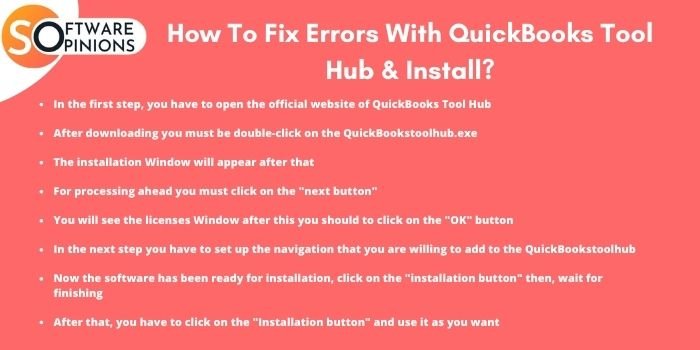
- To begin, go to Intuit’s official website and download the QuickBooks Tool Hub application.
- After the downloading process, You must be double-click the QuickBooksToolHub.exe.
- The following installation window will appear after that.
- To proceed, simply click the Next button.
- A window with a license agreement will appear. All you have to do now is press the Yes button.
- The next step is to navigate to the location where you want the QuickBooks tool hub setup to be saved. After you’ve made your decision, click the Next button.
- The next step is to navigate to the location where you want the QuickBooks tool hub setup to be saved. After you’ve made your decision, click the Next button.
- The software will be ready for installation. To begin the installation, simply click the install button.
- After that, click Finish to finish the installation.
Read More: How to Find a QuickBooks ProAdvisor
To use QuickBooks Tool Hub, you must have QuickBooks installed on your computer. The QuickBooks Tool Hub can be downloaded from the Intuit website. Which steps we have mentioned below that will help you to know about its procedure are as follows.
- Before using the QuickBooks Tool Hub download it and install the QuickBooks Tool Hub on your computer.
- Do Install the QuickBooks Tool Hub on your computer.
- Now you are able to get started and go to the QuickBooks Tool Hub.
QuickBooks Tool Hub – Fixing Various Issues
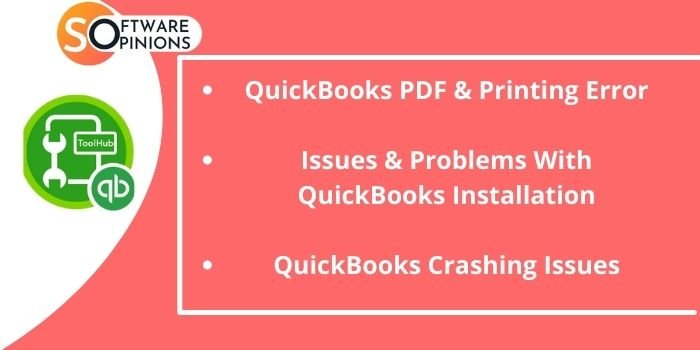
All of the issues that may arise in your QuickBooks program can be easily resolved with QuickBooks Tool Hub. Here are some of the more difficult issues that can be solved:
QuickBooks PDF and Printing Errors: QuickBooks software includes features for creating invoices as well as printing. QuickBooks Tool Hub can assist when QuickBooks printing issues with invoices, such as QuickBooks printing blank invoices or QuickBooks freezing when printing, have a significant impact on business operations.
Issues and problems with QuickBooks installation: A variety of issues can arise during the installation and upgrade of QuickBooks Desktop POS, which can only be resolved using QuickBooks Tool Hub. Other mistakes include:
Error 1304. Intuit.Spc.Esd.Client.BusinessLogic.dll cannot be written to.
Error: The “IntuitUpdateService” could not be started. The service did not respond in some time to the start or control requests in a timely manner, resulting in an error.
QuickBooks Crashing Issues: QuickBooks can also crash with a “Com Error” message, which necessitates the use of a special solution included in the QuickBooks Tool Hub Kit.
QuickBooks PDF and Printing Errors: QuickBooks software includes features for creating invoices as well as printing. QuickBooks Tool Hub can assist when QuickBooks printing issues with invoices, such as QuickBooks printing blank invoices or QuickBooks freezing when printing, have a significant impact on business operations.
When a user tries to open a QB company file that is stored on a networked computer and is connected to QuickBooks multi-user mode concerns, QuickBooks Desktop Error H202 occurs. “You are attempting to work with a company file that is located on another computer, and this copy of QuickBooks cannot reach the server (H202),” says the QuickBooks Error Message H202. Because the server’s multi-user connection has been disabled, QuickBooks is unable to connect to the company file for any further activity. You can also use the QuickBooks Tool Hub kit to solve the problem.
So, the above article was all about solving the QuickBooks tool hub. You can easily download it from the intuit website and use it to troubleshoot your problems.