In the world of video gaming, there are two general types of platforms to join both clans and chat with other players: Twitch and Discord. As you may have guessed from the title Twitch Vs Discord, this blog is about which one of these two services is better. That can be hard to say for sure because they each have their own strengths and weaknesses that you might find more or less appealing depending on your needs.
Page Contents
Overview:- Difference Between Twitch and Discord
The difference between Twitch and Discord is like night and day. One of the most distinct differences between these two platforms is their respective UIs or user interfaces. For streamers, Twitch has a more traditional layout that’s easily navigable, while Discord offers a more liberal approach to connecting with your audience.
Twitch
It is a live streaming service that hosts video broadcasts of people playing games live. It’s got a chat feature where viewers can interact with the streamer and other viewers in real-time, as well as a message board where users can post comments or questions to be answered in between shows.
Users- Twitch Partners Review
Discord
It is an online chat client that allows you to chat with other gamers in real-time. Unlike Twitch, Discord has servers for every game, and you can chat with all the users on every server – not just those who happen to be broadcasting at the same time as you. That means you can collaborate with your friends without having to worry about getting into a tedious conversation with just one person. The chat feature has emoticons and voice and video calls, and users can even set up bots for automated tasks such as taking screenshots or playing music.
Twitch Vs Discord: Gamer’s View

For gamers who use Discord for online games, In World of video gaming there are also some key differences in terms of features that might be beneficial for you to know. For example, one option is the ability to have rich animations when playing over voice chat in Overwatch or CS: GO on your PC with an official Discord app—this feature requires software called OBS Studio which you can download. In addition, Discord is cloud-based, so you’re not tying up your PC all day just to play games.
If you’re a streamer on Twitch, then you will have to overcome the 2-second delay that’s built into the platform. You can utilize a program called OBS Studio to bypass this 2-second delay, but it requires a bit of technical knowledge and there are a few other drawbacks as well. Beyond this difference between the two streaming platforms, there are several other features that make Discord an ideal choice for gamers and streamers alike—for example, features such as Screen sharing and P2P file-sharing allow for seamless interaction between multiple users at once.
UI: Twitch vs Discord
On the other’s hand, the user interface gives the necessary first impression of an application to its users. A simple user interface makes the application seem clean and uncluttered, while a complex one can give off a sense of confusion. With that said, which company is the best to put your faith in when it comes to an app? The answer is… both! Both Twitch and Discord have received criticism for their user interfaces after releasing their apps this past summer. However, they are able to overcome this obstacle with clear marketing tactics and use cases. The Discord desktop software, on the other hand, is set to dark mode by default. Users can connect with their friends or server channel members via text or video call thanks to Discord’s user interface.
Business Models: Discord vs Twitch
The best part about these two companies’ business models is that each one has its own audience. While Twitch caters towards gamers as a whole as opposed to just those on PC gaming platforms, Discord focuses on those who frequent social media platforms such as Reddit or Instagram. But who knows? If the two companies decided to team up, they could potentially become the next Google.
Twitch focuses on live streaming games to people with an avid interest in video games, with a chatroom to talk about the game being played. Discord is for gamers with a broader range of interests, allowing people to have text-based conversations in channels about any topic they want.
They’re very similar when it comes to the importance of teamwork and team play, but Twitch’s focus on gaming makes it better suited to that than Discord. There are also some features that only exist on one app; Twitch has built-in clips and previews (demo), while Discord has extensive accessibility features like screen readers and dictation tools for the disabled.
Making Money: Twitch Vs Discord
Users can make money in both of these apps. However, the process is quite different in each. For those, like ourselves, who want to make money with Discord you’ll need to link their PayPal account and receive Discord Nitro as a reward for people joining as your “bronze” or above subscriber.
With Twitch you’ll need an Amazon Affiliate ID and a partnered Twitch channel. You can have a non-partnered Twitch channel but it’s not going to be the same as one with the partnership. For an Amazon Affiliate ID you can use your Twitch channel link, the link to your Amazon Smile account, or otherwise find one yourself by searching for “Amazon affiliate ID”. You can also make use of Amazon’s own tools to create affiliate links with custom graphics.
To make money on both apps, you’ll need an audience to target. Even if you have a partnered account, if no one is there to watch the stream it won’t be worth much. The cheaper option though is to go with Twitch and do it via “affiliate marketing”. Essentially this means referring other people and getting a commission for them buying items on Amazon through your link. But we can’t forget about the super chat feature Twitch has, which enables viewers to donate a sum of money through their favorite streamer’s live chat. So, Twitch is a better option in terms of making money.
Encryption Feature: Twitch vs Discord
As for the encryption of chats on private servers, I have to say that it’s two-sided. There are some instances where the encryption is weak on some subreddits, for one. But on Discord, you can’t really spy on anyone else’s chats either—especially if they’re using the Incognito Mode. So it’s up to each individual user to decide what encryption level they want their chatter to be sent in—which means Discord has a lot more room for improvement than Twitch does right now, as there’s nothing mentioned about encryption features on Twitch. So, Discord is a clear winner in terms of chat and encryption features.
Privacy Policy: Twitch vs Discord
In terms of privacy policies, Twitch and Discord are polar opposites. The privacy policies of video game streaming platform Twitch and text chat service Discord are very different. Twitch’s privacy policy heavily focuses on user data collection for what it calls “behavioural advertising”. By contrast, Discord’s privacy policy states that “we have limited access to your account information”, meaning all the private information players share in-game doesn’t leave their computer or device.
Additionally, due to its focus on user data collection, Twitch has garnered criticism from users who wish to protect their personal information online. On the other hand, Discord’s unique privacy policy has made it a relatively successful and well-liked gaming site. Along with it, you can also check out discord’s invisible name in 2023.
A major difference between Twitch and Discord is their focus on user data collection and behavioral advertising. As a result, Twitch users have been negatively affected by these practices while Discord users have not. So Discord outwitted Twitch again.
Similarities Between Twitch and Discord
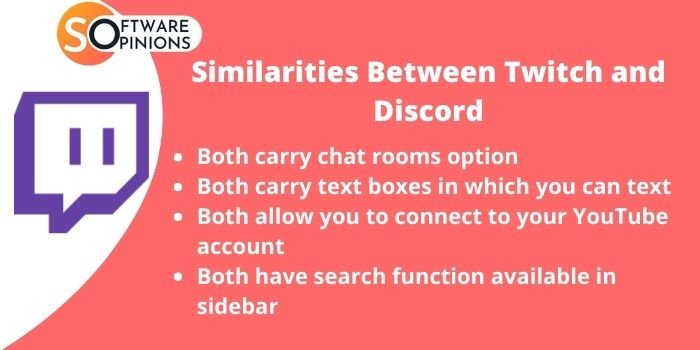
Apart from differences, Twitch and Discord have some similarities as well!
- Both have a chat room option.
- Both have a text box to type in.
- Both have a search function available in the sidebar.
- Both allow you to connect your YouTube account for easy access and viewing of videos.
- Both allow you to add bots to the chat room, which can do all sorts of things from randomizing music playback, giving stats on users in the room, or even playing games with people in the chat room.
- The chat is divided into “Channels” and “DMs”
- Players can start up their own Discord servers (and similarly, Twitch hosts can start up their own channels on Twitch) to share their stream with others.
Also, Read- Twitch Partners Vs Twitch Affiliate
How to Activate Twitch TV Dark Mode?
Conclusion: Twitch vs Discord
Twitch Vs Discord are both social media platforms, but they serve different purposes. Discord is primarily used for gamer conversation, whereas Twitch is primarily used for live streaming. Whether you’re a listener or a caster, the app you select relies on what you want to do with the software.
Twitch is a superior option if you want to make money through your gaming and entertainment streaming. While there is no way for players to generate money on Discord. But, in the end, we think Twitch is a better alternative than Discord. You can also combine the two. The great news is that you can connect Twitch to Discord and use it to livecast video games while talking with your friends. But, you should ask yourselves! And the question is that How do you willing to use these platforms on the device.